Sunday, May 5, 2013
User manual for Samsung Galaxy Tab 2 10.1 GT P5100
ebook that very useful for owner of this tablet because provide many
reference information and tutorial to operate with correctly. In the Samsung Galaxy Tab 2 10.1 user manual you
can find information and can learn about learn tablet layout with keys
functions, how to insert the SIM card or USIM card, charge the battery
tutorial, insert a memory card, turn on /off device, use the touch
scren, lock or unlock guide, access the applications, customise tablet
on page 31.
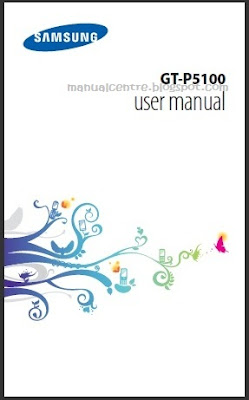 |
| Samsung Galaxy Tab 2 10.1 P5100 Manual Cover |
Then about using internet, game hub, latitude, maps,
places, playshop, readers hub, samsung apps, s suggest and youtube.
Further on page 50 about calling, Google mail, Google , chatOn.
Especially about using camera you can read on page 68, gallery, photo
editor, music hub and music player, video player. Other important
information in the Samsung Galaxy Tab 2 10.1 P5100 owner manual /
user guide such as about USB connections, Wi-fi and bluetooth settings,
Allshare, GPS and VPN settings, mobile network settings, polaris office
for create and edit document, SIM toolkit, Phone settings guide on page
115 like wallpaper, lock screen, security, back up and reset, date and
time settings, display, power saving also troubleshooting issue. For
table of content as follows:
Table of content for the Samsung Galaxy Tab 2 10.1 P5100 manual / user guide:
- Using this manual
- Contents
- Assembling
- Getting started
- Web and GPS based services
- Communication
- Entertaiment
- Personal information
- Connectivity
- Tools
- Settings
- Troubleshooting
- Safety Information
- Index
Get and download the Samsung Galaxy Tab 2 10.1 P5100 manual / user guide here:
Samsung Galaxy Tab 2 10.1 P5100 English
Subscribe to:
Post Comments (Atom)
No comments:
Post a Comment
Note: Only a member of this blog may post a comment.